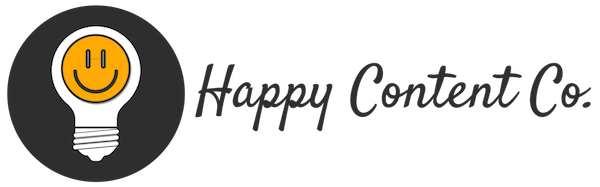Video is massively on the rise online, and it’s only expected to grow. Utilising video in your business’ marketing strategy is, these days, pretty much essential. You don’t have to always spend £1000’s to create great content. If you want to create an all-singing, all-dancing cinematic corporate video production then they are amazing to have, but it’s not the kind of thing you create every month. For all the times in between, & to keep your business’ message out there for the world to see, there are many things you can do yourself for low or no cost, month by month.
As they say, in no particular order…
 1. Don’t Worry About Equipment
1. Don’t Worry About Equipment
It’s easy to get hung up about having the ‘right equipment’ to record video. Our advice: forget about it. You don’t need a high-end 4K TV-style video camera; you can get great results just using your mobile phone! Plus there are numerous other cameras out there capable of recording fantastic quality 4K/HD footage without breaking the bank.
2. For Versatility, Look At DSLRs
If you were in the market to go one step further than using your mobile phone, you can always look at investing in a DSLR, or even a ‘mirrorless’ camera. Pretty much all of them nowadays will record at least 1080p HD video, and several now offer 4K as well. With a DSLR or mirrorless as opposed to a dedicated video camera, you have the benefit of having a damn good stills camera as well as something that’s capable of video, so you get a ‘two for one’ out of it.
3. Shine A Light On Better Content
Rather than looking for the maximum resolution camera you can find to improve image quality, consider something simpler, like ensuring wherever you’re recording has good lighting. If it doesn’t, invest in some – even a reasonable quality LED desk lamp can help. Poor lighting can absolutely kill a video, as it’ll be unpleasant to look at, and won’t encourage viewers to stick around. If you’re vlogging, make sure you’re properly lit, as you’ll end up with a much better result. There’s plenty of top tip videos on YouTube you can check out to help you along.
One area that many people overlook is the (massive) importance of good audio. Especially when recording things like vlogs, a lot of people will pay particular attention to the visuals, but ignore the sound quality, sticking with the on-board microphones on whatever camera they’re using. (or, **shudder**, a computer monitor’s microphone.)
There are many ways to improve this by buying a separate, external microphone to eliminate room noise and the ‘tinniness’ you’ll often hear with on-board mics. Now I don’t mean the massive boom shotgun mics that you’ll see on TV and film sets – get something smaller and more manageable.
For instance, you can now buy lapel (often called ‘lavalier microphones’) for really low prices (some are around £25); and can sometimes be used across multiple devices – either plugged in to your mobile phone, or a DSLR/mirrorless camera. With a lavalier mic, you’ll find there’s an immediate improvement of your overall video’s audio quality.
Whilst we’ve covered getting better sound, now let’s look at visuals. We know what equipment we can use, now we need to talk about wobble.
You may, dear reader, be the kind of person who loves to vlog about your business from an Aldi car park in Wigan, or maybe from the drivers seat of an Austin Allegro, or even possibly the park whilst feed the ducks.
Wherever you decide to record, don’t be one of those people who flings their camera/phone around whilst doing ‘creative’ action or walking shots – as without stabilisation, you’re going to give people vertigo! Maybe look at proper stabilisers that are designed for mobile phones like the DJI Osmo Mobile, and similar for cameras. Or, just ensure your camera or phone is ‘locked off’ as it’s known; or to put it simply, on some kind of tripod. Now it doesn’t mean you have to carry a full sized tripod everywhere you go – you can get desktop sized versions, as well as things like a ‘Gorillapod’ type tripod that has bendy legs you can wrap around railings, trees, walls, you name it. It’s little things like this can, for a little investment, massively improve the quality of your footage.
If you’re not used to doing self-recordings, then it’s natural to get a bit flustered or nervous, meaning you’re prone to fumbling your words.
Don’t be afraid to utilise the cutting room floor, and edit down your videos so you can eliminate anything of no importance. If your message is short, record several versions, then keep the best one. Keep practicing until you can deliver your content without too many errors or hesitations, as it’ll make for a much slicker performance. There are plenty of free or low cost video editing platforms out there, so see what works for you.
Some people can fire up their camera and wax lyrical on their chosen topic without any hesitation at all. For others, the thought of that can send them into a cold sweat. So in order to maximise your video’s potential, you need to become a storyteller.
It’s no good anymore in this video-rich world we live in, to just ‘wing it’ – there are thousands, if not hundreds of thousands of vlog episodes being created each and every day, and yours needs to at least sit alongside them, but ideally shine well above the competition!
Have a clear message for each video you create. Write down a plan, even if they’re just bullet points on cue cards for you to refer to; but ensure you have a clear plan of beginning, middle and end. It will help your video flow no end.
8. Plan For A Trigger-Happy Audience
With so much video content being produced every day, (case in point: a staggering 60 hours of video content is uploaded to YouTube every minute), you need to hook people in quickly to keep them watching. So, don’t take an age to get to ‘the good stuff’. Capture people’s attention within the first 30seconds, or you may end up losing them. Plan ahead – see point 7.
Whilst you’re in the planning stage, consider where you’re going to be publishing your video. Will it be on YouTube, on Instagram, Twitter? Different platforms have different ‘rules’, styles and aspect ratios for video, so it’s important to know how to deal with your framing; i.e. how you compose your shot.
We live in a widescreen world, with a 16:9 aspect ratio being the standard on televisions. But Instagram tends to favour square 1:1 aspect ratios, as it’s predominantly viewed on a mobile phone screen in vertical aspect, so you may need to edit your video to suit each platform accordingly. There are ways to do this with editing packages to turn widescreen videos into square format, so you don’t need to worry too much. But it’s something to consider, to ensure you capture and retain as many viewers as possible.
As social videos are intended for publishing across social media channels, don’t make them too long, as people will end up not watching them.
Want to repurpose your content across multiple platforms? You can easily do this, but you might need to edit it around slightly, creating different versions of your video to suit each individual platform.
HubSpot did a survey on the optimum time lengths for different social platforms, so it’s worth bearing in mind the following when planning your video content.
Instagram – 30 seconds max.
The videos on Instagram that garnered the most comments averaged around the 26 second mark. Our brains process visuals 60,000x faster than text, so it’s common that people will scroll faster on Instagram than most other apps, being visually-rich. So best to keep things brief.
Twitter – 45 seconds
Users on Twitter are accustomed to short updates utilising video, and the average time length on the #VideoOfTheDay hashtag was 43 seconds. Similar to Instagram, users can scroll at some speed, so giving them video content in shorter bursts will better fit the user expectation of most people.
Facebook – 1 minute
Allowing you a bit more time, whilst still being fairly brief, there tends to be more audience engagement with videos of around 1min long. Videos that get to the point, telling their story effectively will encourage more people to like or share before moving on.
YouTube – 2 minutes
The most engagement for YouTube videos happens at around the 2min mark. People are likely to spend a bit longer searching for videos, and are happier watching them for longer. So if your message can’t be effectively cut down into smaller chunks, then YouTube is the perfect platform for you.
In Conclusion
To sum up, whether you have all the flashiest gear in the world, or whether you’re just starting out and wanting to utilise your mobile phone, EITHER way, the most important thing to worry about is the content itself. Viewers will forgive the odd bit of low light in video, or audio that’s not quite optimum.
Just do whatever you can to improve it to the best you can for your budget. Ultimately, people will be watching your videos for the actual content being delivered; explanations and guides to things, training material, advice, top tips, whatever it may be. The list is endless.
So have fun with it, get on your video journey, and start to see the rewards it can bring. Just make it all about the content, and not about the medium in which you create it.