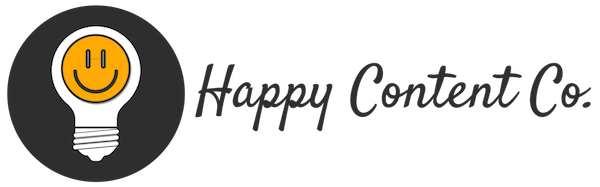……Or rather, screen!
According to research, 85% of Facebook videos are watched without the sound on, and it’s a similar story for most of the other social platforms too. 39% of viewers are more likely to finish videos with subtitles, and 67% of marketers use text over imagery in some form most of the time, or always.
So in today’s world, subtitles and closed captions are massively important, as the stats prove that so much more video content on social sites is being viewed without sound.
Possibly due to lots of people viewing videos on the move & commuting, or whilst working at their desks without wanting to disturb colleagues close by – combined with the fact that platforms such as LinkedIn & Twitter will often auto-play video, albeit on mute; more people than ever now are watching videos without sound at all. Therefore it’s vitally important to ensure your message is reaching everyone, regardless of whether they’ve got the volume switched on.
You may feel that adding subtitles or closed captions to your videos would be a massive chore! And in times gone by, you’d be right to think that, as it’d require knowledge of editing software and a good dose of patience.
Thankfully though, there are now ways to do this much more easily – especially useful for all you vloggers out there who want to publish content to LinkedIn etc regularly.
Let us introduce you to Kapwing.

Kapwing is a service that makes adding subtitles and closed captions incredibly easily in a simple to use platform, utilising AI to transcribe your video’s speech content.
On Kapwing, you upload your completed video project (minus subtitles), which will then be viewable on screen. The AI (Artificial Intelligence) powered auto mode will then analyse your video and add in the text that it thinks is required at each section. This is fully editable, so if it does get something a bit wrong, it’s easily fixed. They do state that the automatic transcription of audio is still in beta, so it’s bound to be a little rough around the edges, & they do admit that it’s not guaranteed to be 100% accurate; but it’s well worth trying out.
When I’ve trialled this myself, I have to say that overall, the AI tool does a very good job! But there are some errors if some vocal speech is slightly fast for instance, it can get a little confused. Often to comical effect!
However, the on-screen editor is very easy to use, and is essentially as easy as editing a Word document – the changes are implemented immediately on screen without any delay. The wording it provides is also cut down into easy to view chunks as well, so it’s simple enough to see exactly where the errors are, and at which point in the video so you can correct them accordingly; seeing the changes in-situ on the video in the top left of the window.
Kapwing is certainly one of the easiest, most user-friendly tools I’ve seen to add subtitles and closed captions to your video. It’s a seamless and slick interface, with easy to grasp instructions, allowing you to complete a, say, 1min video’s on-screen titles & have the final version downloaded in less than 5mins.
They offer a totally free level of service ideal to get you started and for light users; and there are also paid options too – which offer extended benefits & features for $20 per month, or $200 per year.
Kapwing’s Additional Features
It’s also worth mentioning that they do offer much more than just subtitle and closed caption services alone. There is a whole suite of features available, including video maker which allows you to combine video with images and create slideshows and montages. Meme Generator for the production of humour-themed online graphics & videos, a simple editor to add audio or music to video clips. Resizer tools to edit videos to fit a square frame, widescreen or portrait in just a few clicks (ideal for social videos). Tools to loop videos, trim videos, create collages, add filters to videos (simple colour correction etc), as well as many other things.
So it’s kind of like a mini studio all in one neat package. I’d certainly recommend you investigate Kapwing for yourself to see what they can offer you in your own video adventures. You might find something that gives you an ‘Ah Ha!’ moment that could solve a problem you’ve been having!
Try it out – visit kapwing.com